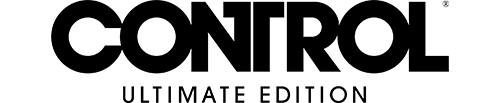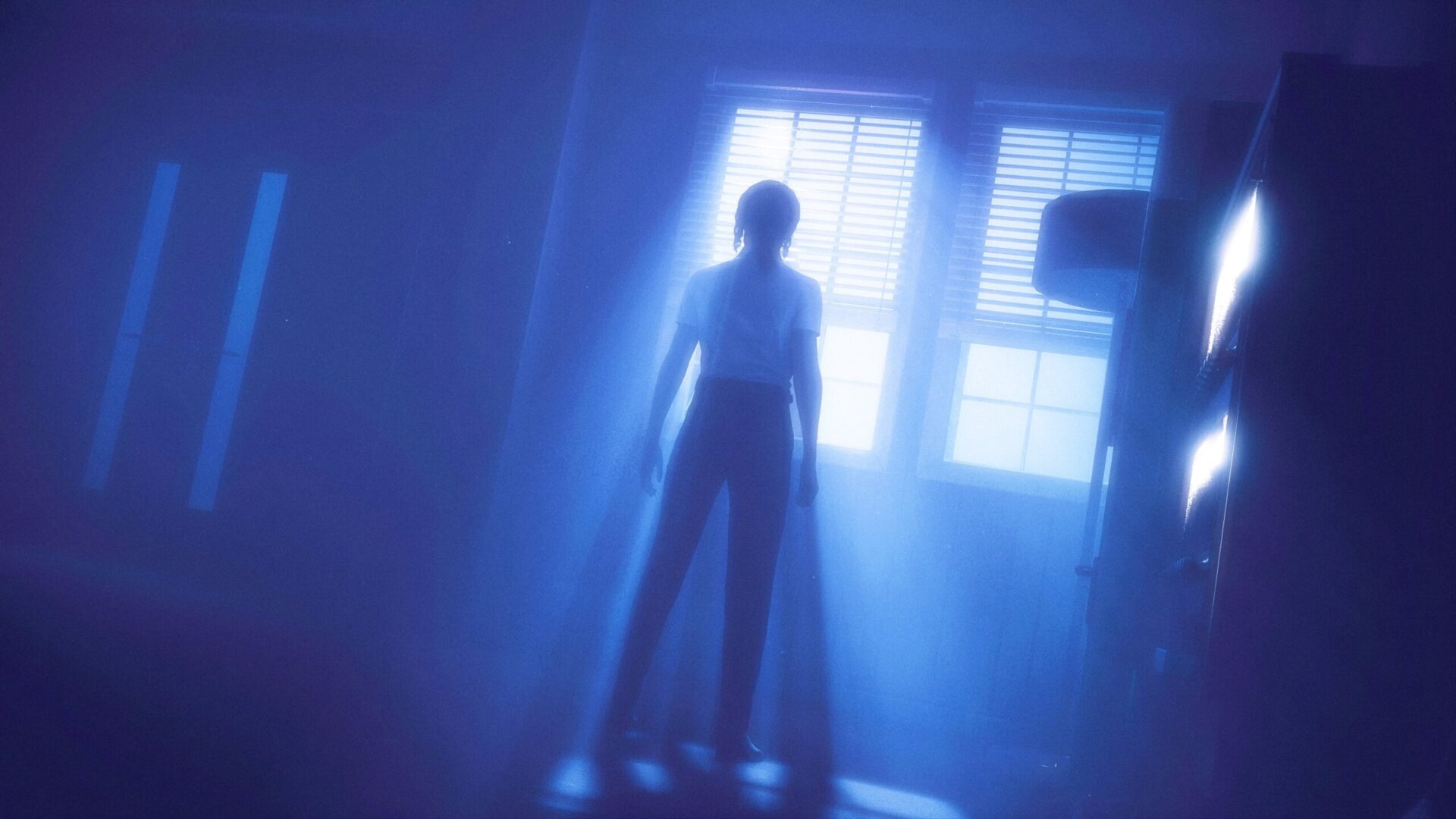CAPTURING CONTROL ON WORLD PHOTO DAY
CAPTURING CONTROL ON WORLD PHOTO DAY
Today is World Photo Day and what better way to celebrate than by pointing our virtual lenses to focus on the incredible virtual photographers in the Control community. The virtual photography community is so special, welcoming and supportive of one another. Last month, we asked existing players if they had any advice for newcomers to Control’s photo mode tools. And of course, you didn’t hiss-appoint with your responses.
Take a look at some of the best advice we found.
Happy World Photo Day, Director!
VIRTUAL PHOTOGRAPHY ADVICE FOR NEW DIRECTORS
„Use The Oldest House’s fantastic light to your advantage! Try different spots and corners, you’ll be SURE to find plenty sweet opportunities!“ – @StefanieMcMaken
„Look up. Look down. Look behind things. There are captures everywhere in this game. Maybe more so than any other. The possibilities are endless.“ – @KeenEyeVP
„Take advantage of the hiss effects in game. Don’t be afraid to go outside your comfort zone to create some weird shots“ – @playpausephoto
„My best VP tip for beginners is to tilt your camera to make any shot instantly more dynamic! Oh and take a shot every time you change something! You might find that you end up liking a shot from half an hour ago way more than the „final shot“ – @agrumpywitchvp
„If you use a small aperture, it’ll focus on a smaller spot! A larger aperture number focuses on more area. You’ll need to adjust focus distance for it, depending on how close/far your focus is. Adjusting field of view adds extra depth too (and can be great for portrait photos!)“ – @TheDogtor
„The explosions produce a distorting sphere that can be used to take interesting pictures. To avoid worrying about dying, just turn on immortality in the options and shoot in peace and always check the shot in all filters, sometimes there are unexpected and cool results“ – @railbeam
„When using roll don’t go all the way to 90 degrees for verticals. Stop around 75 and then wiggle your right stick (or mouse) till you get the right angle. This way you can still tilt the camera for verticals (which you can’t at 90 degrees). It’s a bit finicky but it works!“ – @cop_filip
„I would tell anyone to look for different perspectives when taking a photo. There’s beauty everywhere in this game, have fun with it.“ – @pistol.poet
„Play around with lines in the environment, try to focus on what you’re trying to evoke, go to different locations and listen to music that matches the vibe of the photo.“ – @samueltobywarren
„Look for dynamic lighting, contrasting colors, and lean into the environmental angles present in the game. This game was made for virtual photography!“ – @redkatana
„Bring the camera closer or zoom in with the field of view slider, as there are lots of details to be found throughout The Oldest House! And if you’re looking for moody shots with extra fog, use the atmospheric filter“ – @lensesandpixels
„Take advantage of the missing pm quick access. If your shot is too dark go back to the menu and readjust game brightness. Can also lead to cool comic book effects with the noir filter or blowout shots. Also, you get smiling Jesse by timing the melee attack just right.“ – @AmAzingDrLama
„I like to find something that looks cool and then look at it from all angles. I’ll snap several shots and adjust the filters multiple times on the same capture. Sometimes, I get too close and catch some cool glitches“ – @TheMiniestMfn
„Try not to die while the hiss interrupt your photoshoot and bam! you get the best shot!“ – @BluFrame
„Hmmm let’s see… so when I started I tried to find out what liked (like lighting, angles, certain filters) and just experienced with one Element at a time to find more of my own style. And reflections are amazing in Control to shot!“ – @TheAmeliaNathan